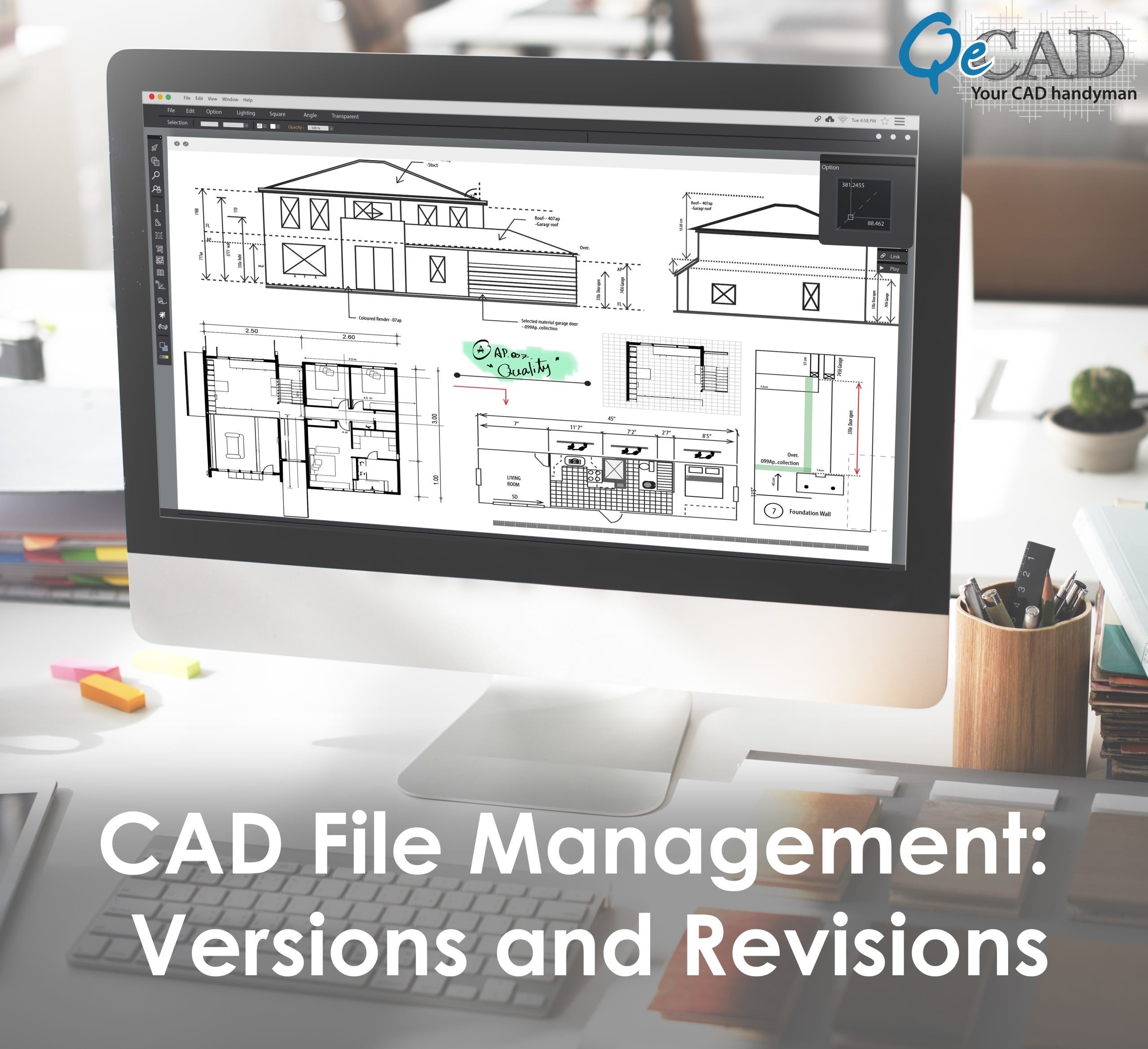
The Architectural industry is very much familiar with the terminology CAD or Computer-Aided Design that is used to create and modify designs. CAD has replaced manual designing for almost all industries for several advantages enabling engineers to create, store and share creations virtually. This revolutionized process has made drawing, drafting, and designing tasks much simpler for designers and architects. Still, with the benefits of CAD, there are some responsibilities of complex data management. Though the work gets diminished in design and documentation terms with Drafting Services, it leaves an enormous volume of data files piled up to be synced and stored appropriately.
Managing this chunk of CAD files is a lot more different than other computer files, the sole reason being CAD files need both versions as well as revisions control. Let’s quickly overview the importance of controlling versions and revisions and how we can manage them effectively.
What are CAD Versions and Revisions?
Versions and Revisions may sound similar in general, but in CAD, they totally hold the difference. Versions in CAD modeling are the backup files created while an ongoing project. While working, a designer or an engineer may come up with numerous design ideas relevant to a single project. These ideas are each saved on different files and are termed as versions. Generally, designers are addicted to overwriting the changes to a single file. Still, it is wise to use a new file for a new copy as it would be easily accessible in the near future for any issues encountered, and as all the iterations are not feasible all time so the ones not needed can be straightaway deleted. Saving your versions with correct file names makes it easier to understand and access when required.
Revisions in CAD modeling, on the other hand, are the major design upgrades or changes. The purpose of Revision is to make the person aware of the timeline of the change that occurred with the necessary details to work on in the future.
Comparing Versions and Revisions
In short, Versions states the minor changes in design development, while Revisions states the major changes post-design. Revisions communicate the breakthrough or any discovery in design. Versions, on the other hand, are simple iterations with subtle alterations. The application of Revision is basically to state which Version should be ready for tooling.
Importance of Managing CAD Versions and Revisions
- Efficient data management and sharing with remote members.
- Avoid lost work and design conflicts.
- Influential Roll Backs to the Safe version.
- Avoid communication disasters among the team and stakeholders working on the project.
- Flawless Development process with no hindrances in accessing the files required.
- Track down the root cause of the problem while troubleshooting.
- More accessible and better understanding in case any new member is added to the team.
Now that we have a piece of good knowledge about Versions and Revisions, the difference between them, and their significance, let’s see how to manage versions and revisions.
How can Companies Manage to Control CAD Versions and Revisions with their Pros and Cons?
1)No Revision Control
This is the most traditional method used in the case of low-scaled projects. In this, the team member manually saves the versions and revisions by adding a number to a part or a particular file name.
Pros:
- Easy to manage and access
- Less time and cost investment
Cons:
- Applicable only to the lesser team members
- No chances of Roll Backs
2) Manual Revision Control
Manual revisions are the most common method used in the case of small teams. As few members are involved, CAD file versions and revisions are saved and shared via file-sharing tools. Tools like Dropbox are considered for sharing files as they are easy to understand and communicate and are of low cost. Dropbox facilitates with auto-creation of various file versions but is of no use while handling CAD files.
Pros:
- Simple and easy to manage and access
- Less costly
Cons:
- Lacks security and authorization
- Revisions can be done by altering the file names
3) Partially Automated Revision Control
When working on a large-scale or complex project with frequent versions and revisions releases, the tools such as Workbench or other cloud-based PDM tools are used to handle them. This tool tracks down multiple versions checked in and allow restore the previous Version.
Pros:
- Optimal costs and simpler processes
- Enable quality version and revision controls
- Archive for all versions
- Accessible to trusted devices in and out
- Collaboration among global teams
- Publishing or sharing a specific revision with the team
Cons:
- Lacks scalability
- Collecting and mapping data from different users
- Lacks authorization and approvals for revisions
4) Fully Automated Revision Control
When several engineers work on a large-scale CAD project, PLM or PDM software systems like SolidWorks are used for versions and revision control. These are the most managed, safe, and secured systems. The loopholes of all the above control systems are covered, like allowing specific members to perform actions in versions and revisions and setting a route for file approvals.
Pros:
- The plethora of functions and features
- Record all the versions
- Successful integration with ERP systems
- Manage approvals and releases
Cons:
- Very complex to handle and operate
- Way costly
- Consistent IT support required
All-in-One/ Bottom Line
The management of CAD file versions and revisions is of way importance and has varied ways in which it can be handled. It is the company’s sole decision to choose the appropriate methodology from the above listed. Depending on the size of the project, the company, their budget, project criticality, the number of engineers working on the project, and file sharing locations, we can choose the apt technique for handling CAD file management. Evaluate your need correctly and ensure the tool you select supports your methodology.
