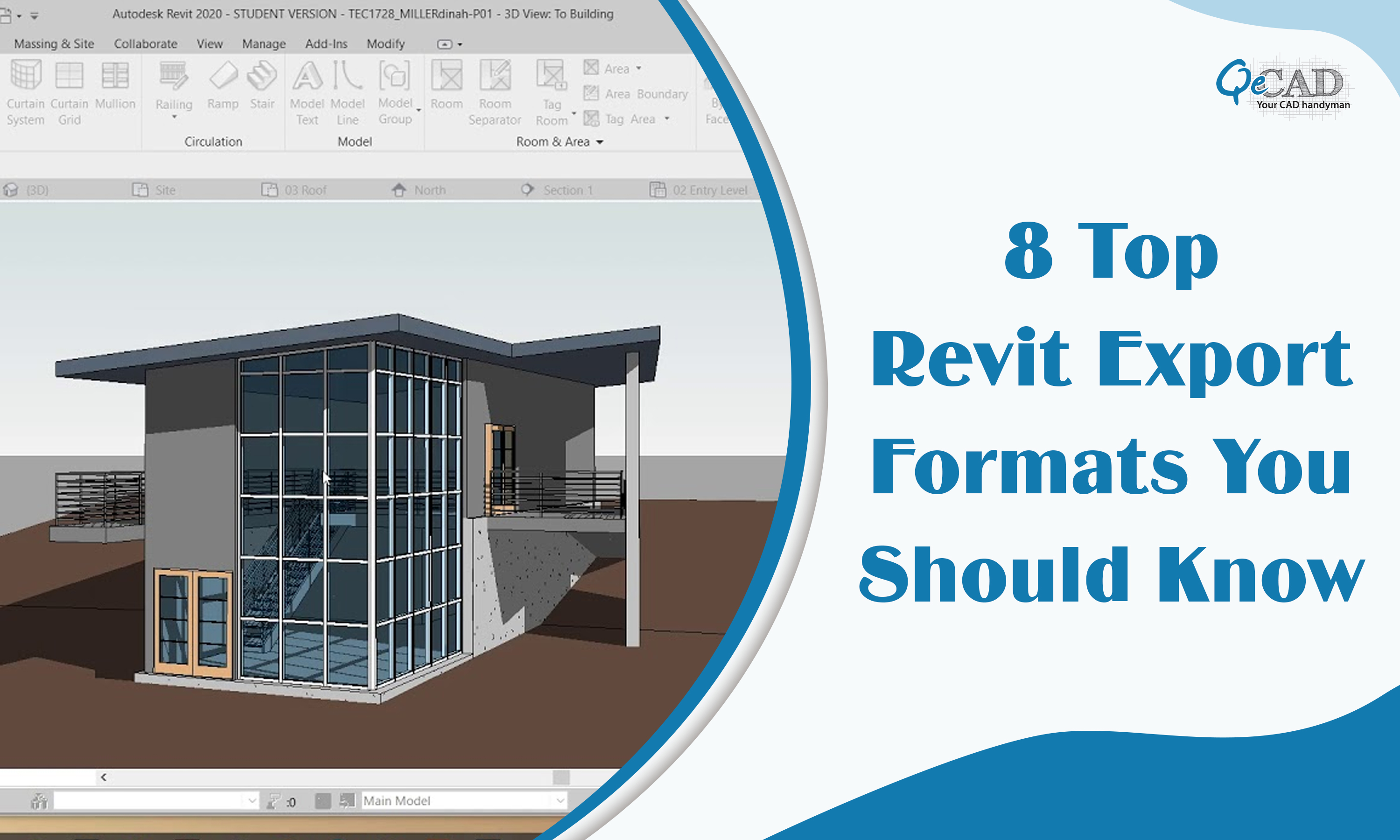
Introduction:
In the vast landscape of Building Information Modelling Services, Autodesk’s Revit stands as a beacon of innovation. Central to its prowess is the ability to export data in a multitude of formats, facilitating collaboration and interoperability across the architecture, engineering, and construction (AEC) industries. In this article, we’ll uncover the intricacies of distinct Revit export formats, shedding light on their explicit characteristics, use cases, and essential considerations.
A Guide to Revit’s Diverse Formats
1) DWG (AutoCAD Drawing)
Overview: DWG, an AutoCAD native format, is a linchpin in the CAD world. Revit’s DWG export functionality allows users to convert BIM models into a format compatible with AutoCAD and other CAD software.
Use Cases: DWG is indispensable for 2D drafting, detailing, and documentation. It facilitates collaboration with stakeholders who may not be Revit users, ensuring seamless communication of design intent.
Considerations: Version compatibility is paramount when exporting to DWG. Additionally, meticulous attention to layer settings and annotation standards ensures a smooth transition of data between platforms.
2) IFC (Industry Foundation Classes)
Overview: IFC stands as a universal language for BIM data exchange. This open standard enables seamless collaboration by facilitating the transfer of information between different BIM software applications.
Use Cases: IFC excels in scenarios where collaboration involves diverse BIM tools. It preserves critical information such as geometry, relationships, and properties, fostering interdisciplinary collaboration.
Considerations: Users must be mindful of IFC versions and carefully define parameters and categories during export to ensure accurate and meaningful data exchange.
3) FBX (Filmbox)
Overview: FBX, a proprietary format developed by Autodesk, is a powerhouse in the realm of 3D model exchange. Widely used in animation and gaming, it encapsulates both geometry and associated metadata.
Use Cases: FBX becomes invaluable when collaborating with professionals using 3D modelling and animation software. It allows for the transfer of intricate 3D models while preserving essential metadata.
Considerations: Fine-tuning export settings, including units, coordinate systems, and level of detail, is crucial to guarantee compatibility with the receiving software.
4) DGN (MicroStation Design File)
Overview: DGN, the native format of MicroStation, finds its niche in infrastructure and transportation projects. Revit’s capability to export to DGN facilitates collaboration with stakeholders entrenched in the MicroStation environment.
Use Cases: Exporting to DGN is advantageous when collaborating on projects where MicroStation is the preferred platform. It streamlines the exchange of 3D models and associated data.
Considerations: Similar to DWG, understanding the compatibility between Revit and MicroStation versions is imperative. Attention to level assignments and symbology during export enhances the fidelity of the transferred data.
5) SAT (ACIS SAT)
Overview: The Standard ACIS Text (SAT) file format focuses on geometric accuracy, serving as a conduit for exchanging 3D models between different CAD systems.
Use Cases: SAT shines when collaborating with software that supports the ACIS kernel. It ensures the faithful transfer of geometric information, crucial in maintaining precision.
Considerations: Exporting to SAT demands attention to units, coordinate systems, and export settings to uphold precision in the transferred geometry.
6) NWC (Navisworks Cache File)
Overview: NWC is Navisworks’ native format, offering a platform-independent way to share project models with stakeholders. Navisworks, a project review software, enables collaboration and coordination among multidisciplinary teams.
Use Cases: NWC is ideal for projects that involve coordination among various disciplines, as it allows for the aggregation of models from different software applications into a single, collaborative environment.
Considerations: When exporting to NWC, users should be mindful of file size and the level of detail included. Achieving a harmonious equilibrium between model complexity and performance is essential when undertaking the export process.
7) PDF (Portable Document Format)
Overview: PDF, a ubiquitous document format, extends its utility beyond text and images. Revit’s PDF export feature allows users to create 2D representations of their BIM models, facilitating easy sharing and viewing.
Use Cases: PDFs are versatile for sharing design information with a wide audience. They are particularly useful for design reviews, client presentations, and collaboration with non-BIM stakeholders.
Considerations: Users should configure export settings carefully, balancing image quality and file size. Additionally, ensuring that relevant views and sheets are included in the export enhances the usefulness of the generated PDFs.
8) SKP (SketchUp File)
Overview: SKP, the native format of SketchUp, is prevalent in the architectural design and visualization community. Revit’s export to SKP feature enables the transfer of 3D models for further refinement and visualization.
Use Cases: SKP is ideal for architects and designers who leverage SketchUp for conceptual design and visualization. It allows for a seamless transition of Revit models into SketchUp for detailed modelling and rendering.
Considerations: Export settings, such as units and geometry optimization, play a crucial role when exporting to SKP. Users should also be aware of the specific requirements and limitations of SketchUp for a smooth import process.
Conclusion:
In the labyrinth of Revit export formats, diversity is the key to unlocking collaboration and innovation. Each format caters to specific needs and scenarios, offering a bridge to different realms of the AEC industry and beyond. Whether navigating the precision demands of SAT, fostering interdisciplinary collaboration with IFC, or sharing design intent through DWG, the understanding of these export formats is paramount for executing explicit Revit BIM Services.
As professionals continue to push the boundaries of design and collaboration, mastering the nuances of Revit export formats becomes a strategic advantage. It’s not just the matter of transferring data; it’s about seamlessly communicating ideas, fostering collaboration, and transcending the limitations of individual software platforms. In the dynamic landscape of architecture and design, proficiency in the diverse palette of Revit export formats becomes the compass guiding professionals towards a future of unparalleled efficiency and collaborative excellence.
