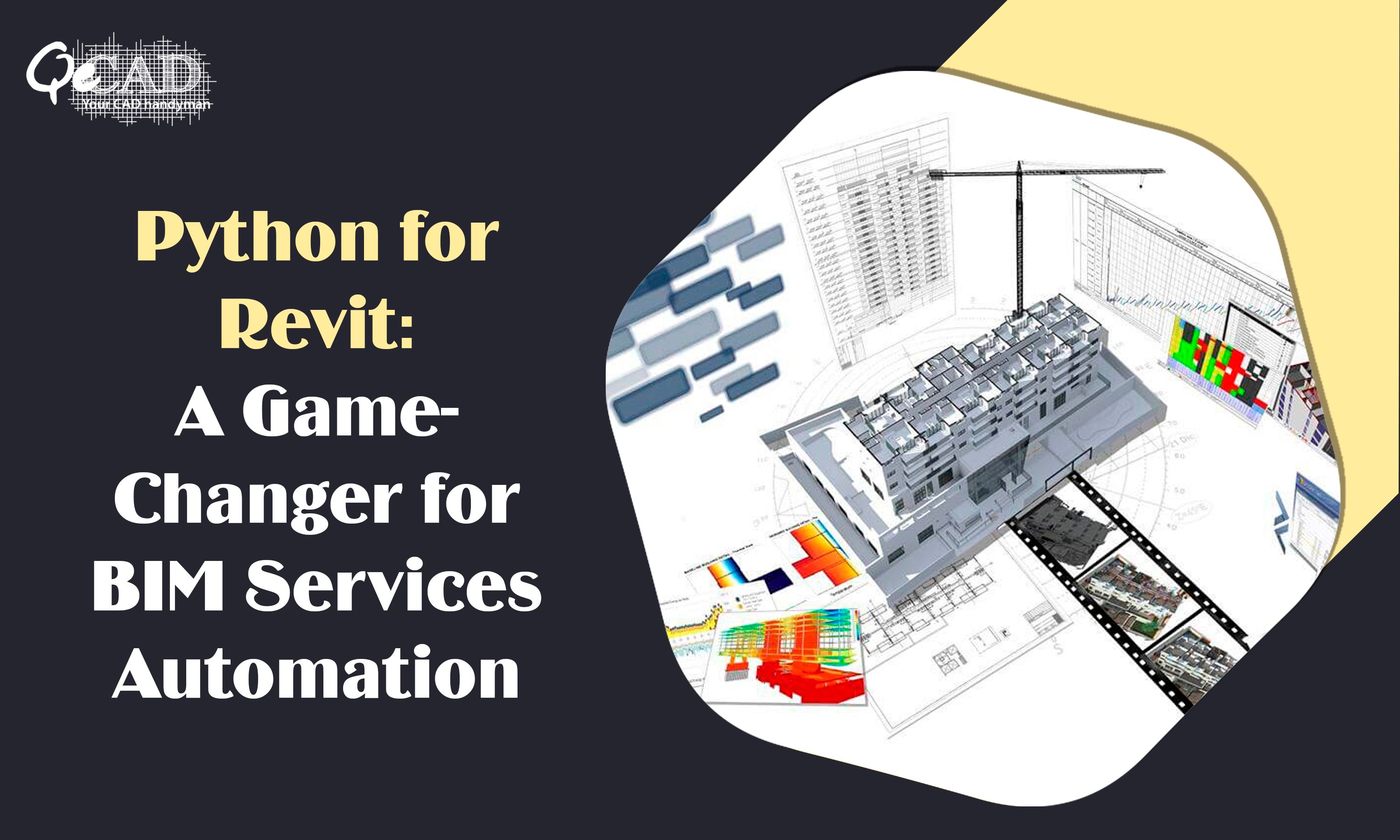
BIM has revolutionized the AEC industry by offering a streamlined and collaborative approach to design and construction. Out of the many tools present, Autodesk Revit stands as a cornerstone for many professionals. While Revit provides powerful native features, integrating Python scripts can significantly enhance its capabilities thereby allowing you to automate the repetitive tasks, optimize the workflows and achieve greater level of precision in your projects.
Why Python for Revit?
Python, known for its versatility and ease of use has emerged as a go-to programming language for automation in the AEC workflows. By leveraging Python with Revit’s API, its users can:
- Automate Repetitive Tasks: Save time by automating the common tasks like generating schedules, placing annotations or even updating the parameters.
- Enhance Productivity: Perform complex calculations, extract data as well as manage the large datasets effortlessly.
- Improve Customization: Tailor Revit to your specific needs by developing the bespoke tools and features.
- Foster Interoperability: Streamline the data exchange between the Revit and other software like Excel, Dynamo or external databases.
Setting Up Python for Revit
Getting started with Python for Revit involves a few key steps:
1) Choose the best Python IDE & Install – from, the most appropriate list below.
- PyRevit
- RevitPythonShell (RPS)
- Dynamo
2) Explore Revit’s API:
Familiarize yourself with the Revit API documentation. Understanding how to access elements, properties, and methods will help you unlock the full potential of Python.
3) Install required libraries
- If you’re using IronPython, you might be limited to .NET-compatible libraries.
- For CPython (used in pyRevit), you can use pip to install libraries.
4) Learn by Doing:
Start with simple scripts to automate tasks like renaming views or exporting schedules. Gradually progress towards more complex ones.
Key Applications of Python in BIM Workflows
- Automating Model Management
- Renaming views, sheets as well as the elements systematically.
- Batch updating the parameters across multiple families or elements.
- Cleaning up the unused elements in the model to maintain the performance.
- Enhanced Data Extraction and Reporting
- Extracting model data into the Excel for the detailed analysis.
- Developing personalized dashboards and reports to align with project objectives.
- Generating data visualizations for better decision-making.
- Interoperability with Other Tools
- Linking Revit with the Dynamo to combine the visual scripting and Python coding.
- Integrating with the external databases to manage the project information efficiently.
- Automating the file conversion workflows such as exporting to IFC or DWG.
- Custom Tool Development
- Creating bespoke tools for tasks like clash detection or the design validation.
- Developing scripts for advanced geometry creation as well as the manipulation.
- Enhancing visualization workflows by integrating Revit with the rendering tools.
Benefits of Transforming BIM Workflows with Python
- Efficiency and Productivity
By automating the time-consuming tasks, Python allows AEC teams to focus on the design and strategy rather than manual operations. This results in significantly faster project delivery and enhanced accuracy.
- Cost Savings
Streamlined workflows reduce labor costs and minimizes the errors which can be costly to fix in later at the project stages.
- Customization and Innovation
With Python, the BIM Company can create unique tools that addresses the specific project challenges thereby fostering innovation and setting themselves apart in the competitive AEC landscape.
- Future-Proofing Skills
As Python continues to gain the traction in the AEC industry, BIM Services Provider with Python scripting expertise are better positioned for emerging trends and technologies like Digital Twin and AI-driven design.
Getting Started: Tips for Success
- Start Small: Focus on automating the simple tasks before moving to a complex one.
- Leverage Online Resources: Utilize platforms like GitHub, forums and tutorials for inspiration and learning.
- Collaborate: Coordinate with your team to identify problems that can be solved using scripting
- Experiment: Don’t be afraid to test the new ideas and iterate it on to your scripts.
Conclusion
Python for Revit is a game-changer for BIM professionals seeking to enhance their workflows. By integrating Python scripting along with your BIM Services, you can unlock the new levels of efficiency, precision and innovation. Whether you’re an architect, engineer or a BIM manager, the power of Python can help you stay ahead in the ever-evolving AEC industry.
