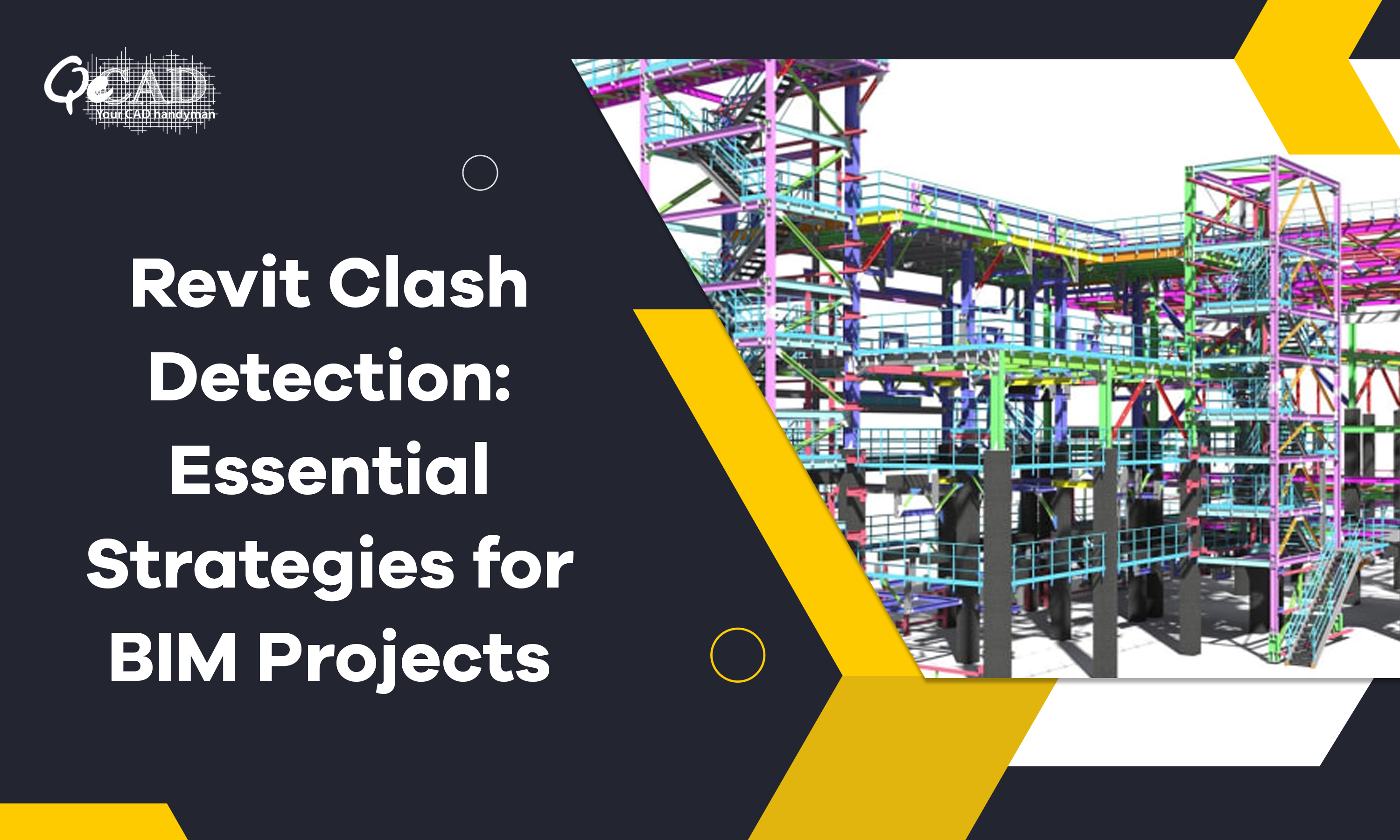
When we talk about AEC technology, BIM is considered as an important part of it and when we talk about BIM, Clash Detection Services stand as the most important one. It ensures the seamless coordination among various building components. Revit, a leading BIM software, offers robust clash detection capabilities, allowing the project teams detect and address conflicts at the outset of the design phase. However, to use it to its full potential, employing effective strategies are essential.
In the below article, we will get into the intricacies of Revit clash detection and also outline actionable strategies to optimize this critical aspect of BIM projects.
Understanding Clash Detection in Revit:
Before diving deep into the strategies, let’s grasp the essence of clash detection within the Revit environment.
Clash detection involves identifying of conflicts or interferences between different building elements such as structural, architectural, mechanical, electrical, and plumbing (MEP) systems. These clashes are categorized basically into hard clash, soft clash and workflow clashes, and can arise due to overlapping elements, inadequate clearances, or design inconsistencies, potentially leading to the construction delays, cost overruns, as well as quality issues.
Revit’s clash detection mechanism relies on clash detection tests, which involves running clash detection analyses to pinpoint the clashes within the model. These tests utilize predefined clash rules and tolerance settings to identify clashes based on a specified criteria, such as distance, overlap, or intersection.
Effective Strategies for Revit Clash Detection:
- Establish Clear Clash Detection Protocols: Before initiating clash detection, establish clear protocols outlining the scope, frequency, and responsibilities of clash detection activities. Define clash detection standards, including naming conventions, clash report formats, and resolution procedures. Clear and crisp communication among project stakeholders are paramount to ensure alignment and adherence to clash detection protocols.
- Define Comprehensive Clash Detection Rules: Develop comprehensive clash detection rules tailored to project requirements and objectives at an early stage itself. Customize clash rule sets to address discipline-specific clashes, considering factors like spatial coordination, clash severity, and project constraints. Incorporate industry standards and best practices into clash detection rules to enhance accuracy and effectiveness.
- Optimize Model Organization and Hierarchy: Organize the Revit model efficiently by establishing a logical hierarchy and structure for building elements. Utilize worksets, groups, and assemblies to organize model components by discipline, system, or level of detail. Maintaining a well-structured model simplifies clash detection workflows, improves performance, and facilitates targeted clash analysis.
- Refine Clash Detection Tolerance Settings: Fine-tune clash detection tolerance settings to balance precision and performance. Adjust tolerance parameters such as clearance distances, overlap allowances, and angular tolerances to accommodate project-specific requirements and design constraints. Iteratively refine tolerance settings based on feedback from clash detection results to optimize clash identification accuracy.
- Implement Collaborative Clash Resolution Workflows: Foster collaborative clash resolution workflows to streamline communication and decision-making processes. Utilize BIM collaboration platforms or cloud-based tools to centralize clash management, assign responsibilities, and track resolution status. Encourage interdisciplinary coordination and cooperation to expedite clash resolution and mitigate project risks.
- Integrate Clash Detection into Design Workflows: Integrate clash detection seamlessly into design workflows to foster proactive clash identification and resolution. Conduct regular clash detection sessions during design reviews and coordination meetings to identify clashes early in the design process. Empower design teams with clash detection training and tools to promote a culture of continuous clash prevention and improvement.
- Implement Automated Clash Detection and Reporting: Explore automation tools and scripts to streamline clash detection processes and enhance productivity. Develop custom scripts or utilize third-party plugins to automate clash detection, analysis, and reporting tasks. Implement scheduled clash detection routines to detect clashes periodically and generate automated clash reports for timely review and resolution.
- Document Clash Detection Findings and Resolutions: Document clash detection findings, resolutions, and lessons learned throughout the project lifecycle. Maintain comprehensive clash detection logs documenting clash instances, resolution actions, and associated communications. Capture insights and best practices to inform future clash detection strategies and optimize project delivery processes.
Conclusion:
As stated above, in the BIM environment, effective clash detection is indispensable for ensuring design integrity, constructability, and project success. By employing the strategies outlined above, project teams can leverage Revit’s clash detection capabilities to mitigate clashes, minimize rework, and enhance collaboration across disciplines. Embracing BIM Modeling Services with proactive clash detection practices are key to achieving optimal clash detection outcomes and delivering high-quality BIM projects.
