
Autodesk Revit is a widely used software for BIM Services in the architecture, engineering, and construction industries. Revit is surely a powerful BIM software that can help streamline your architectural and construction projects, but mastering it can take time. Boost your productivity with these essential tips and shortcuts!
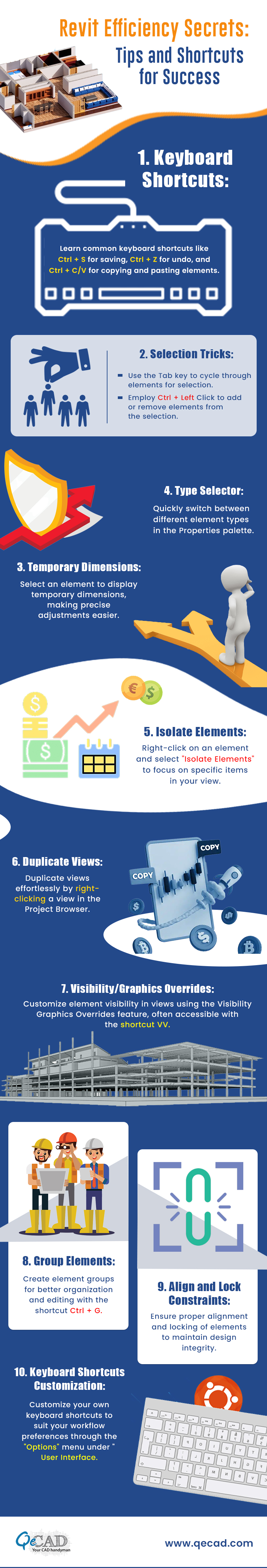
Conclusion:
Mastering Autodesk Revit is a valuable skill for architects, engineers, and construction professionals. Incorporating the tips and shortcuts we’ve discussed can significantly enhance your efficiency and productivity when working with this powerful BIM software.
From keyboard shortcuts that streamline common actions to advanced techniques like grouping elements and using visibility overrides, these tips and shortcuts are your keys to success. Remember that practice and familiarity with these techniques will further boost your proficiency with Revit.
As you continue to explore the possibilities of Autodesk Revit, don’t forget to stay updated with the latest features and tools the software offers.
With dedication and a solid understanding of these tips and shortcuts, you can harness the full potential of Autodesk Revit, making your architectural and construction projects more efficient and successful. So, go ahead, put these tips into practice, and unlock new levels of productivity in your Revit workflow.
Master Revit with these tips and shortcuts to streamline your BIM projects efficiently!
