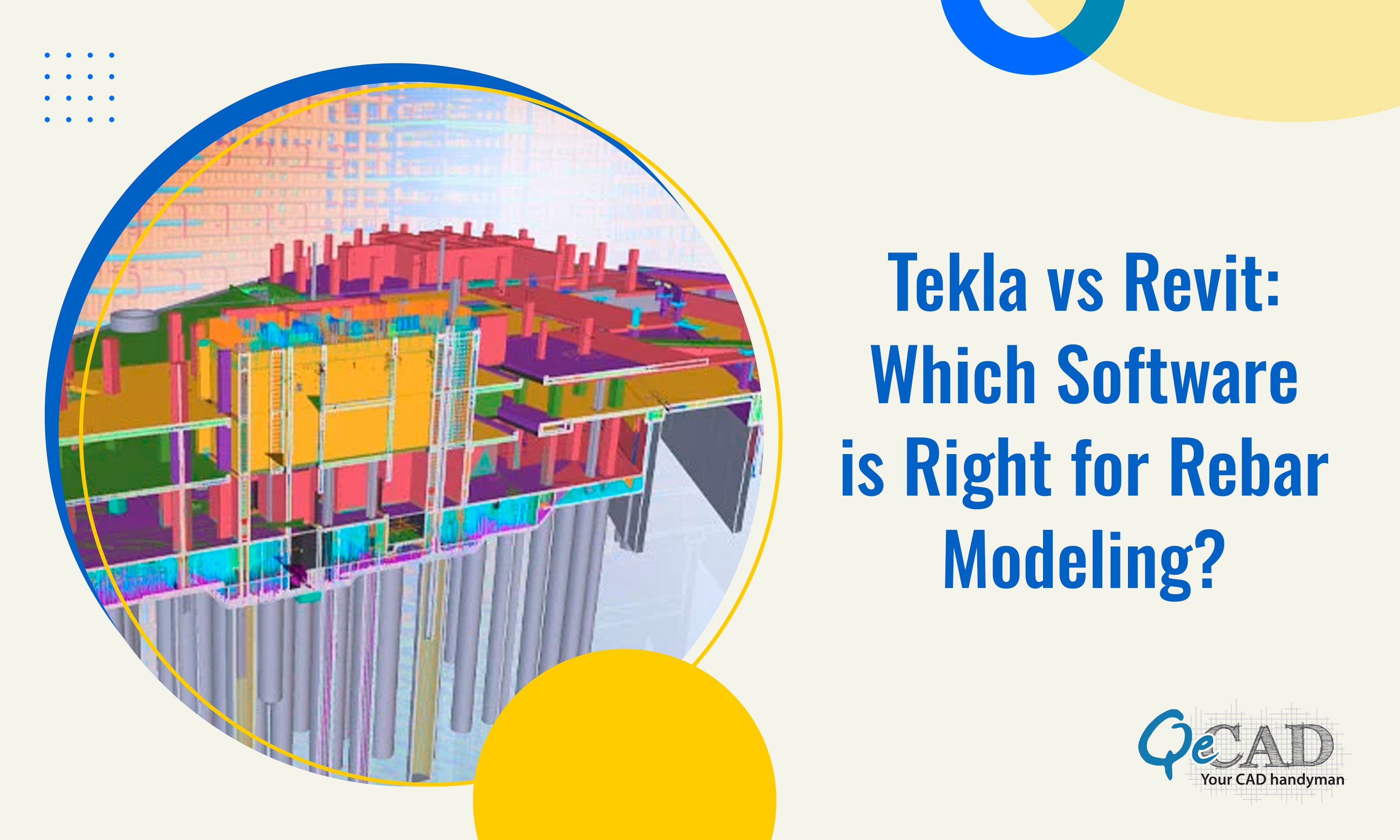
While considering structural engineering, rebar modeling often plays a crucial role in ensuring the integrity as well as durability of the concrete structures. With technological advancements, numerous software solutions have surfaced to enhance the efficiency of rebar detailing and modeling processes. Two of the most important tools in this area are Tekla Structures and Autodesk Revit. Both of them are widely used for Rebar Services and do offer powerful capabilities. The primary difference is that they focus to a slightly different aspects of the modeling and design process.
This blog compares Tekla and Revit, empowering you to make an informed decision according to your specific needs and project requirements.
Comparison: Tekla vs Revit for Rebar Modeling
| Feature | Tekla Structures | Autodesk Revit |
| Specialization | It specializes in detailed rebar modeling and structural detailing. | It provides comprehensive BIM capabilities with rebar modeling as part of its suite. |
| User Interface | It is known for its user-friendly and intuitive interface tailored for structural engineers. | It is generally intuitive but may require additional plugins for advanced rebar detailing. |
| Modeling Capabilities | It comprises of advanced tools for detailed 3D modeling of rebar with accurate quantification. | It includes rebar modeling tools but often requires add-ons for detailed specifications. |
| Integration | Integrates well with other software in the Tekla ecosystem for seamless workflow. | Seamless integration within the Autodesk BIM environment, including interoperability with other Autodesk products. |
| Collaboration | It comprises of strong collaboration features with multi-user capabilities and cloud integration. | It facilitates collaborative BIM workflows but may necessitate supplementary tools for seamless collaboration. |
| Customization | It is highly customizable with extensive API support for tailored solutions. | Customization options exist but may demand more effort in contrast to Tekla. |
| Cost | Typically, higher initial cost but may offer more comprehensive structural detailing tools. | Generally, part of Autodesk’s subscription-based pricing model, scalable based on needs. |
| Learning Curve | It requires some learning, particularly for complex detailing tasks, but well-documented resources available. | It has relatively moderate learning curve with ample online support and training resources. |
| Industry Adoption | It is widely adopted in the structural engineering and construction industries globally. | It has dominant presence in the AEC industry worldwide. |
| Support | It has responsive support with global network of Tekla professionals and forums. | It has extensive support network through Autodesk and community forums. |
Choosing the Right Software for Rebar Modeling
Whether Tekla Structures or Autodesk Revit, the choice depends largely on your specific project needs, existing software environment as well as the budget considerations.
- Tekla Detailing Services excels in detailed rebar modeling and structural detailing, making it ideal for projects where precise quantification and modeling are critical. Its strong integration within the Tekla ecosystem ensures a streamlined workflow for structural engineers.
- Autodesk Revit, on the other hand, offers comprehensive BIM capabilities with rebar modeling as part of its suite. It is particularly advantageous if you require a broader BIM environment along with the interoperability with other Autodesk products.
Before deciding as to which one to opt for, consider factors like user interface preference, customization requirements, collaboration needs, and support availability. Both Tekla and Revit have robust features tailored to different aspects of rebar modeling and structural design, so evaluating your specific project requirements will ultimately guide you towards the most suitable choice.
Conclusion
While both Tekla Structures and Autodesk Revit are powerful tools in their own right, your decision should be well informed by a thorough assessment of how each aligns with your project goals as well as organizational setup. Whether you prioritize detailed modeling capabilities or seamless BIM integration, choosing the right software can significantly enhance efficiency and accuracy in rebar modeling thereby leading to better project outcomes in construction and structural engineering.
